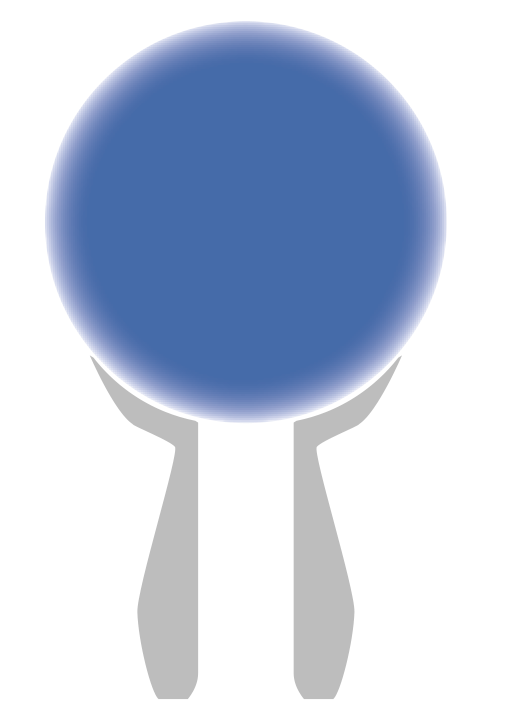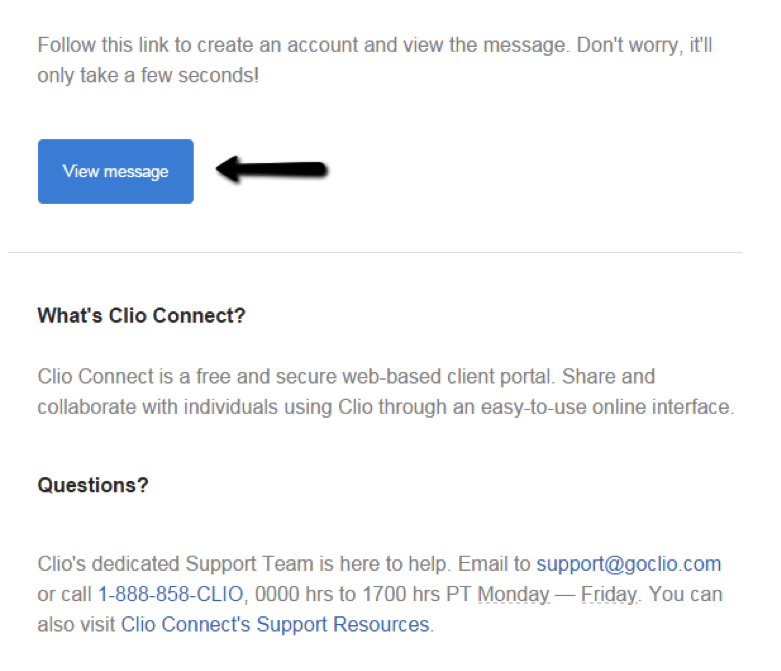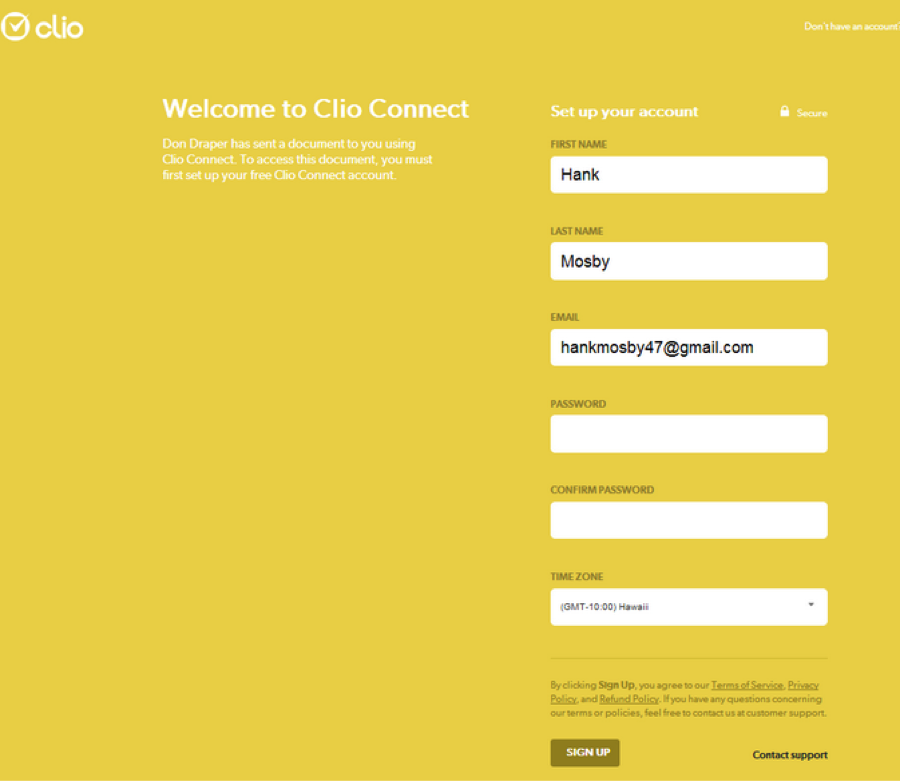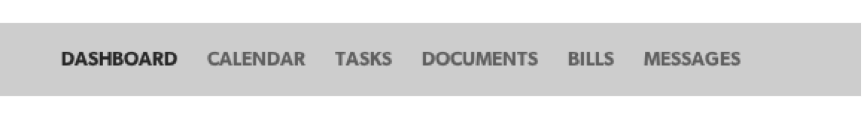I will be sharing items with you via Clio Connect for the duration of your case. Clio Connect is a secure portal where I’m able to share Documents, Calendar Events, Tasks, Bills, and Secure Messages. As we are both able to see the information shared, this is the quickest and safest way to ensure smooth communication.
Creating Your Clio Connect Account
The first time I share something with you, you’ll receive an email from Clio. In this email there is a link to set up your Clio Connect account. It looks like this:
Click on the blue button and you will be taken to the screen to set up your Clio Connect account:
Fill out the fields that are on the screen and be sure to use the exact email address in the field that I used to share the item with you.
When all the fields are filled out, you can click on the green Sign Up link at the bottom of the page.
Inside the Clio Connect Account
You can navigate around by using the tabs at the top of the page. You will see the items that I’ve shared with you.
What you can do in Clio Connect
To learn about the various things you are able to do, see below:
Change your picture and contact information
Document viewing, uploading new versions, uploading new documents and adding comments
View and create Secure Messages
Logging into Clio Connect
When you want to access your Clio Connect account, simply go to https://app.goclio.com and enter the same email you used to sign up.
Forgot Password
If you ever forget your password, you can go to https://app.goclio.com and click on the “Forgot Password” link:
An email will be sent to you allowing you to reset your password. If you don’t see the email within 10 minutes, please check your junk and spam filters.
If you have any questions about the Clio Connect interface, you can view the Support Resources here or contact Clio Support at 1-888-858-2546 x200 or support@goclio.com.