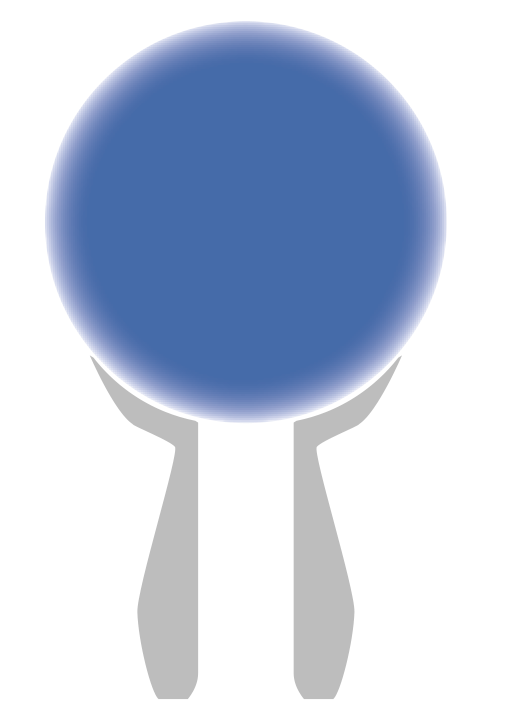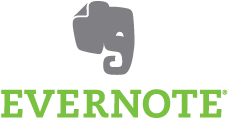Using Evernote with a Virtual Assistant
Do you use a “shared” virtual assistant and are frustrated with the inconsistency in performing routine tasks? Using Evernote with a virtual assistant can greatly increase your productivity and profitability, but only if done correctly. I have been using virtual assistants (VAs) for years. They have allowed me to focus on my most profitable tasks, increase my productivity, and cut hours out of my work week. For the uninitiated, a VA is someone who works for your remotely to do tasks that do not require a physical presence. These tasks can be answering the phone, data entry, SEO and content drafting, scheduling, and basically anything else that doesn’t require them to be present in-person. In order to manage my VAs, I use a combination of online service providers: Evernote, a law practice management software called Clio, and MyTasker, my virtual assistant. I have used these services for almost three years, and the combination of systems save me time and money over the traditional office paper file.
One of the biggest issues I run into is coordinating with my VA on simple, routine tasks. For one reason or another, some routine tasks were not completed the way that I wanted them. After realizing that I could implement some simple procedures, I could greatly increase the productivity of my VAs and lower my overall stress level. Now that I've worked out the kinks, and I'm going to share some of them with you.
What you'll need:
- A Virtual Assistant (VA)
- Evernote Premium or Business
- Stuff you need done that you don't want to do
Virtual Assistants
Virtual Assistants can be hit or miss. What you need determines a lot of how you'll pick. The language barrier can be an issue, but I end up reviewing everything anyway, so it's not an issue for me. For those in marketing, for instance, the language barrier could be a deal breaker. I've used MyTasker for years now, and they put out high quality work, but only if I give them high quality instructions. Principles of management don't change just because your help is located half a world away.
VAs fall into two camps: shared and exclusive. Shared VA companies work by entering your task into a pool which then directs the task to an available assistant. Exclusive VAs are people that are specifically assigned to your company for a single point of contact and execution (even though they may also have other clients as well). Good shared VAs can direct tasks to specialist that can offer a higher quality of service, but at the cost of consistency. There may also be confidentiality concerns because of the pooled nature of work. A good, exclusive VA will learn how you like certain tasks handled creating consistency, but at the cost of certain skill sets.
I ultimately chose MyTasker after trying multiple VA companies and services. I needed routine administrative tasks handled for a few hours per week, and I couldn’t justify bringing on an actual assistant to manage those tasks. MyTasker was the best fit because I could access some of their specialists when needed and the cost was low. I have tried multiple VAs, and MyTasker continues to impress me with their level of service and follow-through.
Evernote
Over the last several years, I really have fallen in love with Evernote and the versatility it brings to my business. The beauty (and the horror, sometimes) with Evernote is that it is so versatile that it can be tweaked to suit any purpose. I recommend the Premium level, unless you have a very large team with a little turnover, then the Business level makes since. However, at $5 per month per user, Evernote Premium’s price tag is a minor for the features you get. The Premium Evernote service features faster word recognition in images, greater security, a larger per month upload limit, and most importantly, more options in the sharing process. Although, both free and Premium Evernote users can share notebooks among each other, only premium users can edit notes of other users.
Here’s a quick list of some Evernote Premium features:
- Highly secure
- Multiple access points
- Online and offline access
- Attach files to notes
- Email directly from Evernote
- Categorize with folders or tags
- Option of saving handwritten work as an ink note
- Text and Screenshots can be saved
- You can save web pages or parts of web pages
- Share folders
Getting the most out of Evernote
I use Evernote to create procedures for my VAs to follow. As I mentioned above, the disadvantage of a shared VA is that there can be little consistency from one project to the next. I have smoothed this out by creating routine procedure outlines and detailed descriptions of how to do them. For instance, if I need my VA to follow-up with a late-paying client, I have an Evernote procedure with information on when communication should be made, how communication should be made, and even an outline of the conversation itself. I share this note with my VA using Evernote’s link-sharing feature, which creates a single-use webpage for my VA to use, which looks like this.
Using this method, my VA can access my procedures indefinitely without having to ask information from me or even having an Evernote account. Additionally, if I need to update the procedures, I can do so in Evernote and the changes will immediately be reflected on that link. I never have to worry that my VA has the most current procedures readily available as long as they have the proper link.
Using the Premium feature, you can even share the procedure with your VA if they have an Evernote account, making it editable by them. This is great if you have a running list of information that needs to be updated from time to time, such as notes on accounts receivable. I often will use this functionality to allow my VAs to update a procedure if it becomes outdated.
Bottom Line
Effective use of a virtual assistant in conjunction with Evernote can greatly increase your productivity by allowing you to focus on your most profitable tasks or even being able to cut out of the office on a beautiful afternoon, which I'm doing today with the help of my VA.